XMLGridStudio Schema Menu
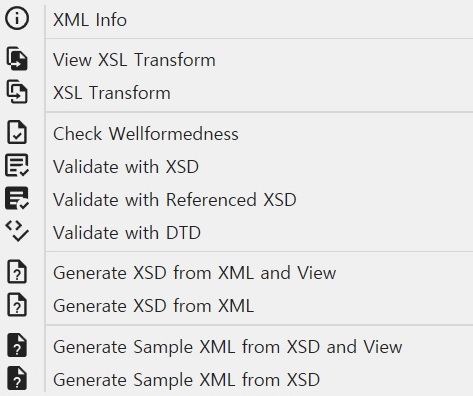
Schema Menu
- XML Info : metadata of XML in the current tab. (e.g. element count, attribute count)
- View XSL Transform : transform XML using an XSL file and then show the result in a window.
- XSL Transform : transform XML to another file using an XSL file.
- Check Wellformedness : check XML wellformedness. show error messages in the bottom info tab.
- Validate with XSD : validate a saved XML file with an XSD file. show error messages in the bottom info tab.
- Validate with Referenced XSD : validate a saved XML file with XSD referenced in schemaLocation attributes. show error messages in the bottom info tab.
- Validate with DTD : validate a saved XML file with DTD. show error messages in the bottom info tab.
- Generate XSD from XML and View : generate an XML Schema from the current structure of XML and then show it in a window.
- Generate XSD from XML : generate an XML Schema file from the current structure of XML.
- Generate Sample XML from XSD and View : generate a sample XML from the currently open XSD file and then show it in a window. (supports simple XSDs only)
- Generate Sample XML from XSD : generate a sample XML file from the currently open XSD file. (supports simple XSDs only)