XMLGridStudio Grid Table Structure
Grid table UI represents repeated elements with attributes, child elements and text/CDATA.
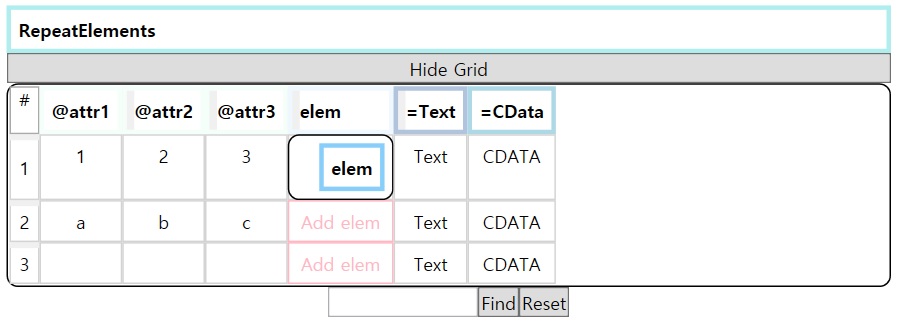
Grid View Structure
Grid table shows elements as rows in order with a row number in # column.
Repeating elements' name is displayed as a labeled box at the top. You can double-click the name to change the element name.
Attributes are displayed with @attributeName as columns first.
Child elements are displayed in columns following attribute columns.
Text, CDATA nodes are shown in the rightmost columns.
You can do operations by right-clicking the repeating element name at the top, a row number, attribute name, element name, Text column, CData column, or grid cell.
Area Selection : first select a cell by left-click, and then select another cell with the Shift key.
You can filter element rows by entering a word at the text box left to 'Find' button and then pressing the 'Find' button.
'Reset' button will remove the filter and show all the rows.