XMLGridStudio Grid Table Row
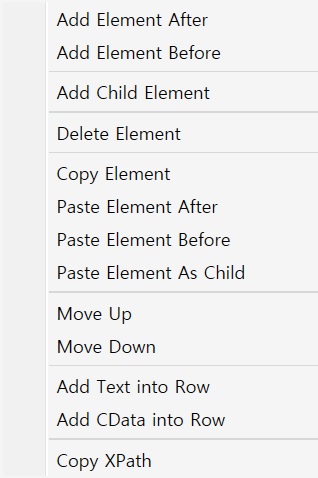
Table Row Context Menu
You can open the table row context menu by right-clicking the row number in the leftmost # column of a table.
- Add Element After : add a sibling element after a selected element.
- Add Element Before
- Add Child Element : add a child element at last under a selected element.
- Delete Element : delete a selected row element.
- Copy Element : copy a selected element and its descendants.
- Paste Element After : add a copied element as a next sibling of a selected element.
- Paste Element Before
- Paste Element as Child : add a copied element as the child of a selected element.
- Move Up : move a selected element up.
- Move Down
- Add Text into Row : add a text node under a selected element.
- Add CData into Row : add a CDATA node under a selected element.
- Copy XPath : copy XPath of a selected element to the clipboard.