XMLGridStudio Schema(XSD) Editor
XMLGridStudio Schema view provides users with intuitive and convenient visual user interfaces to edit XSD files.
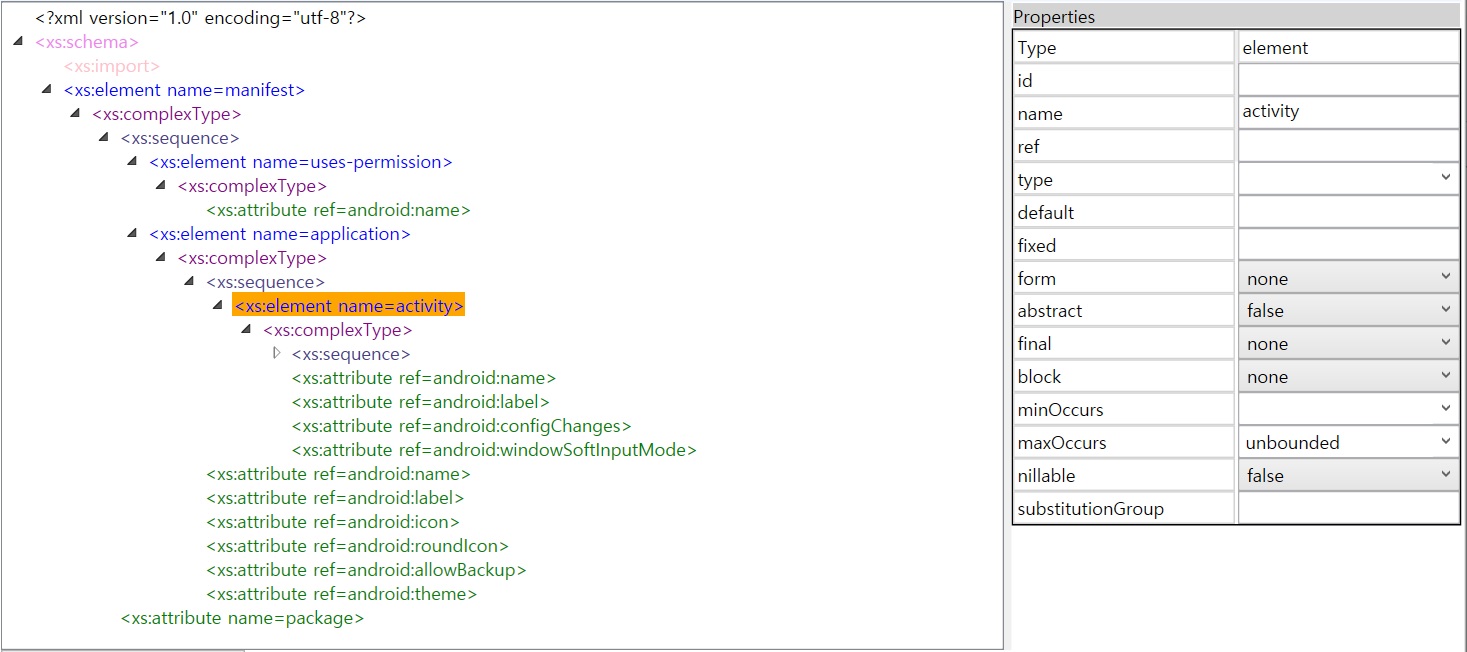
Schema Editor
You can add, delete or edit the XSD nodes.
Converting an XML file to an XSD file : if there's only a root element, you can convert it to XSD file by right-clicking and selecting a menu 'Convert to XML Schema'.
You can select keywords or attribute constants from properties UI.
Add schema elements based on the selected schema element type from a context menu.