XMLGridStudio File Menu
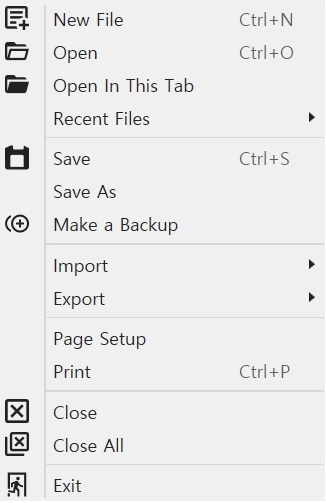
File Menu
- New File : open a new file tab for editing.
- Open : open a file in a new file tab.
- Open In This Tab : open a file in the current file tab.
- Recent Files : open a file from the recently worked file list.
- Save : save the content in the current file tab to a file.
- Save As : save a file with a new file name.
- Make a Backup : make a backup file with a postfix of the current datetime without changing the file name of the current tab.
- Import JSON : open a JSON file and convert it to XML.
- Import Excel : open an XSLX file and convert it to XML.
- Export JSON : convert XML to a JSON file.
- Export Excel : convert XML to an XSLX file.
- Page Setup : page setup for printing.
- Close : close the current file tab.
- Close All : close all the file tabs.
- Exit : exit from the XMLGridStudio application.