XMLGridStudio Grid Table Attribute Column
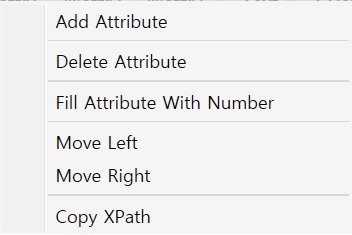
Table Attribute Column Context Menu
You can open the table attribute context menu by right-clicking the attribute name in the column header of a table.
- Add Attribute : add an attribute to every row element. This adds an attribute column.
- Delete Attribute : delete a selected attribute from every row element and its column of the table.
- Fill Attribute With Number : fill the attribute values with incremental numbers.
- Move Left : move a selected attribute left.
- Move Right
- Copy XPath : copy XPath of a selected attribute to the clipboard.