XMLGridStudio Grid View Element Operations
Element operations menu can be accessed by right-clicking on an element.
You can also select an element by left-clicking on an element and then use Edit menu from the main menu or buttons on the toolbar of Grid view.
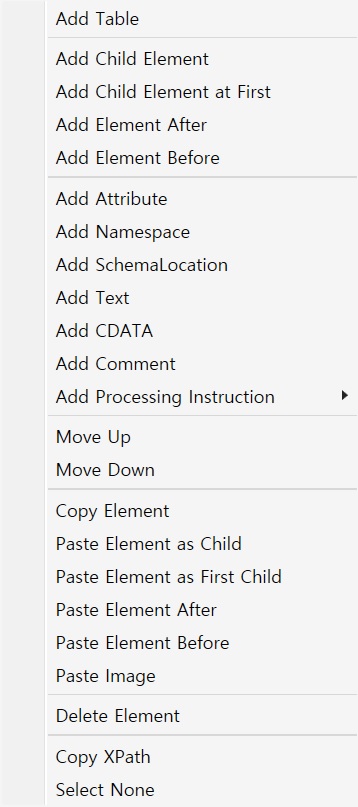
Element Context Menu in Grid View
You can do following operations on an element:
- Add Table : add repeating elements with a number of attributes.
- Add Child Element : add a child element at last under a selected element.
- Add Child Element at First
- Add Element After : add a sibling element after a selected element.
- Add Element Before
- Add Attribute
- Add Namespace
- Add SchemaLocation
- Add Text
- Add CDATA
- Add Comment
- Add Processing Instruction
- Move Up : move a selected element up.
- Move Down
- Copy Element : copy a selected element and its descendants.
- Paste Element as Child : add a copied element as the last child of a selected element.
- Paste Element as First Child
- Paste Element After : add a copied element as a next sibling of a selected element.
- Paste Element Before
- Paste Image : paste an image under an element from the clipboard.
- Delete Element : delete a selected element.
- Copy XPath : copy XPath of a selected element to the clipboard.
- Select None : cancel selection.