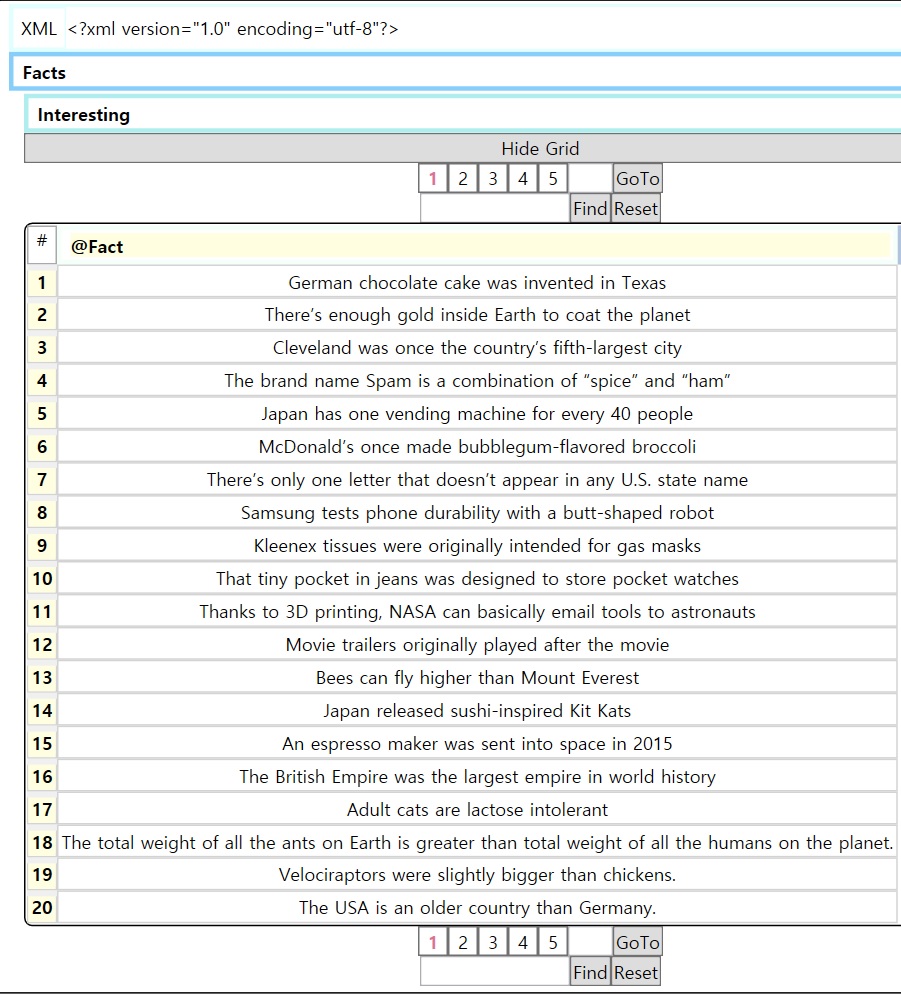Online Manual
XML Grid Studio
High Performance XML Grid Editor
For Your Higher Productivity.
For Your Successful Development, Research, Game Design and Business
"Do you have a problem with XML editing?"
"Did you have a trouble working with large XML files?"
"Even impossible to edit large XML files with text editors?"
XMLGridStudio provides developers with the hierarchical XML grid editing tool and supports large XML files depending on your RAM.
Single version for personal, business, and enterprise.
For Windows 10 64bit.
Available from Microsoft Store.
the great alternative of XMLSpy
XMLGridStudio Features
New File Template (XML, XML Schema, XSLT, XHTML, WSDL, RSS, Text File) |
XML Text Editor |
| Syntax Coloring |
| Line and Column Numbers |
| Automatic Indentation |
| Toggle Word Wrap |
| Copy, Cut, and Paste |
| Find, Replace |
| Undo, Redo |
Hierarchical XML Grid Editor |
| Large XML Files Support |
| Nested Elements and Table Support |
| Image Display in Grid View |
| Pasting an Image in Grid View |
| Linking an Image in Grid View |
| Rename Element and Attributes |
| Element and Attribute Operations |
| Keyboard Navigation in Grid |
| XML Namespace Support |
| Single Click Cell Edit Mode |
| Area Copy and Paste |
| Undo, Redo |
| Fill Attributes With Incremental Numbers |
| Get XPath from Grid View |
| SQL Query Generation from XML Grid Table (SQL DB Table Creation, Data Insertion) |
| CSV Generation from XML Grid Table |
| HTML Table Generation from XML Grid Table |
| XSLT Generation to create HTML Table from XML Grid Table |
| Chart Generation from Repeated XML Elements (Line, Column, Row, Pie Chart, Scatter Plot, Histogram) |
Tree View |
| Rename Element and Attributes |
| Element and Attribute Operations |
| XML Namespace Support |
| Get XPath from Tree View |
XML Schema Editor |
| Edit XSD file |
| Select Keywords or Attribute constants from Properties UI |
| Add Schema Elements based on the Selected Schema Element Type |
XML Wellformedness Check |
XML Validation with XSD/DTD |
| Highlighting the Line Of Each Validation Error (in Text View) |
| Validate XML with a referenced XSD(file or URL) or a chosen XSD file |
XSD(XML Schema) Generation from XML |
Sample XML Generation from XSD (Simple XML Schema Only) |
Supports Large XML files depending on your RAM |
Grid Navigation UI for Large XML |
| Innovative Navigation UI |
| Word-based Filtering |
HTTP/HTTPS XML Request Sender (REST API Client - GET,POST,PUT,DELETE) |
| Open/Save XML Request/Response as a File |
Redis GUI Client |
| Redis Key Management : Add, Rename, Delete a Key |
| Redis Data Management : Add, Modify, Remove, Set TTL (Hash, String, Set, SortedSet, List) |
SQL DB Client (ODBC) |
| Import XML from SQL DB Table |
| SQL DB Table Structure View |
| SQL DB Data View (Paging Navigation) |
| SQL DB Query View (Query Editor) |
JSON Import/Export |
CSV Import/Export (CSV export is available from the header of repeated elements) |
XLSX(Excel) files Import/Export |
XSL Transform |
XPath 1.0/2.0 Evaluator |
| Edit and Test XPath Expression |
File Explorer |
Make a Backup File Quickly |
Supports Large XML files depending on your RAM
Highly-optimized to accomodate large XMLs.
Edit a large XML file in the nested Grid View.
You can conveniently edit XML files in the visual Grid View.

Protein Sequence Database from Georgetown Protein Information Resource
683MB, 21.3M elements, 1.29M attributes, max-depth: 7 (Minimum Required Free RAM: 4GB, Recommended Free RAM: 14GB to use TextView as well)
Astronomical Data from GSFC/NASA XML Project
23MB, 476K elements, 56K attributes, max-depth: 8Create xml elements with attributes in a grid form easily
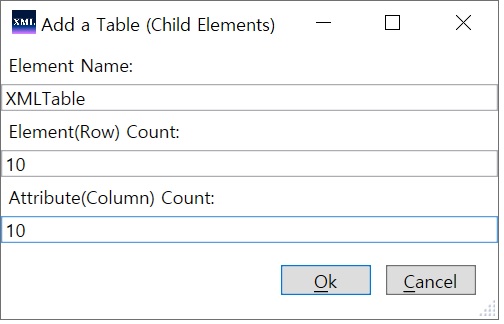
add a table by just entering column and row counts.
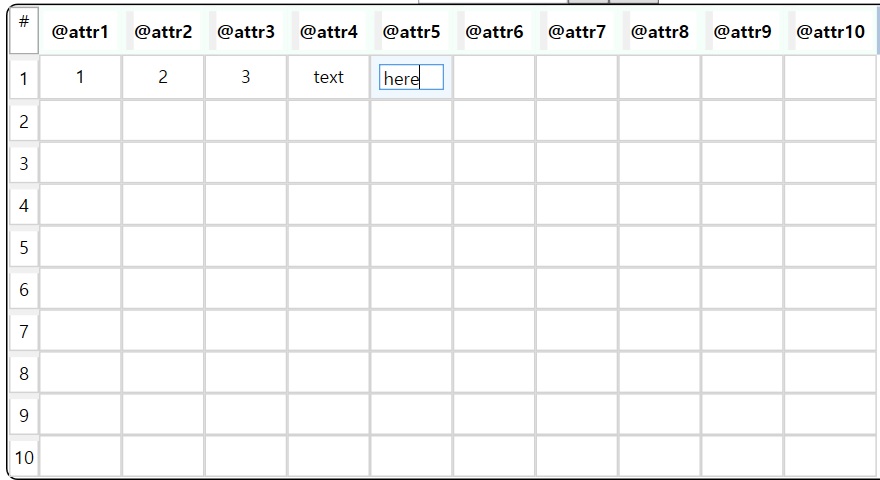
edit xml elements and attributes in the grid form easily.
supports area copy and paste.
Nested Tables
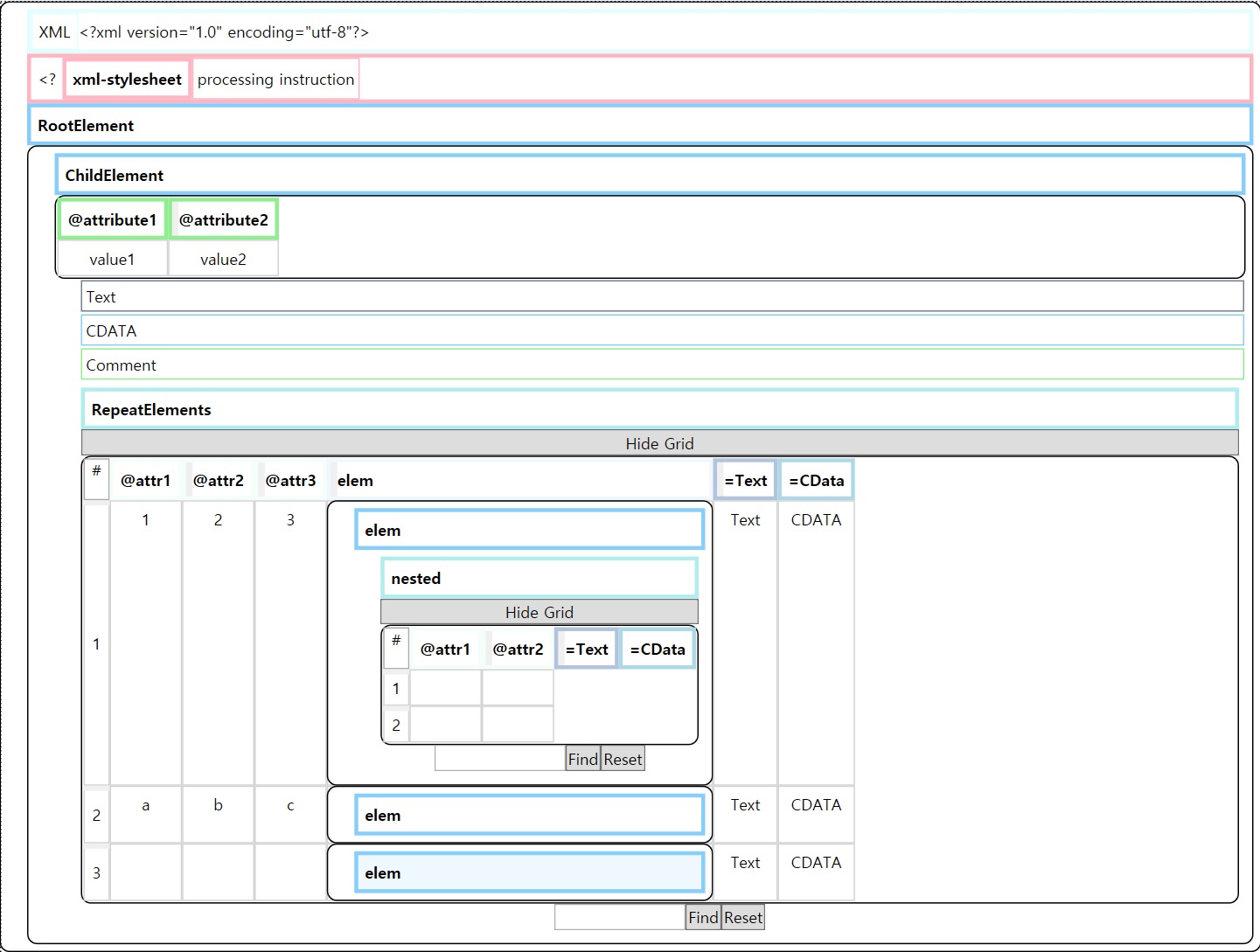
supports nested tables.
Image Display in Grid View
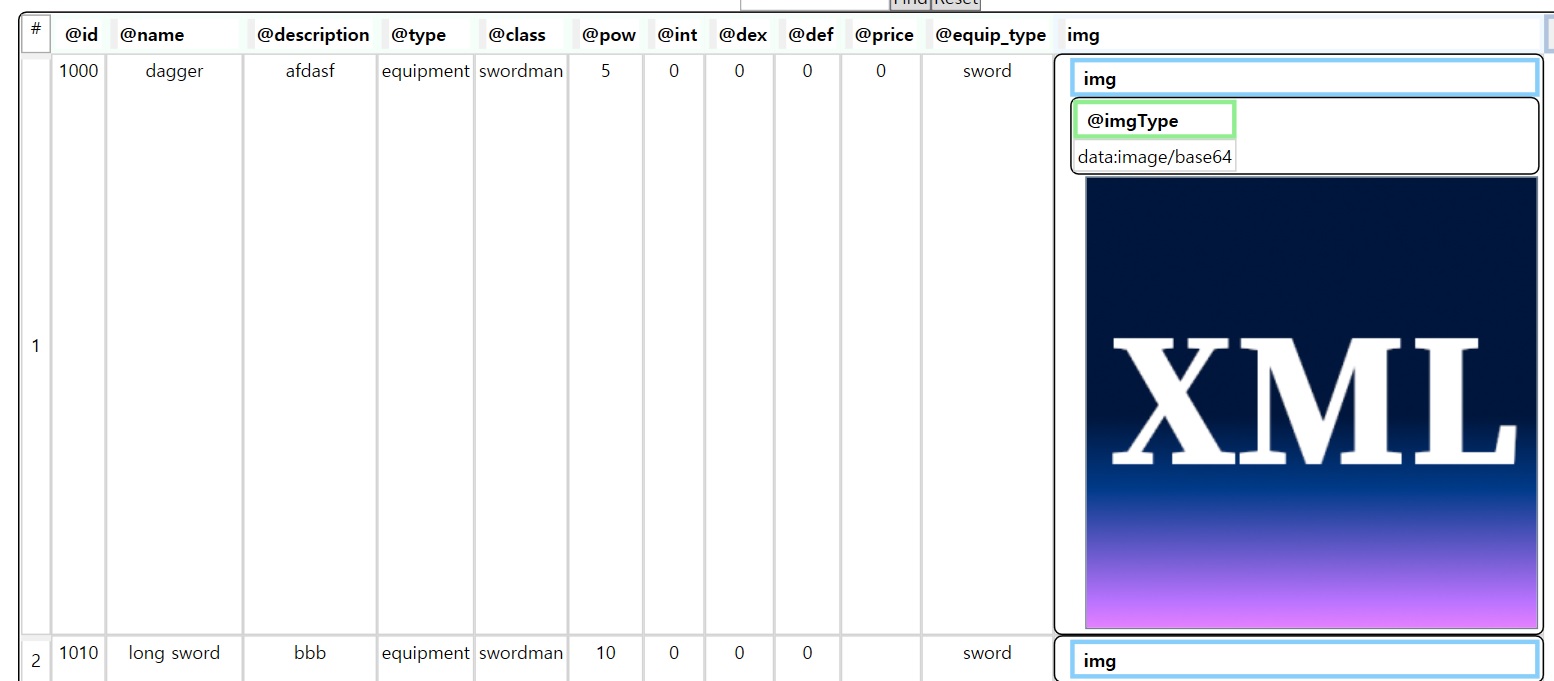
pasting an image under an element
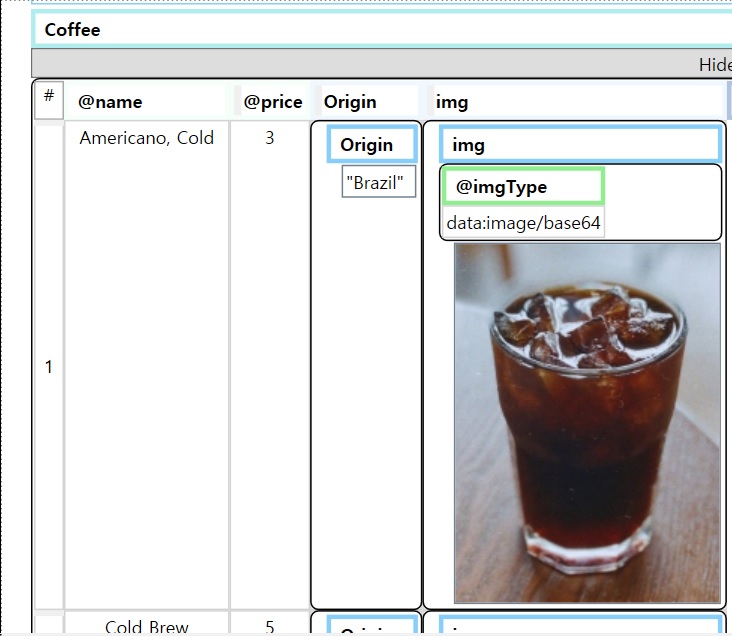
Single Click Cell Edit Mode
- Just click the grid cell once to edit the cell content.
It can reduce the tiredness of your hand.Fill Attributes With Incremental Numbers
This makes you free from tediously entering repetitive numbers.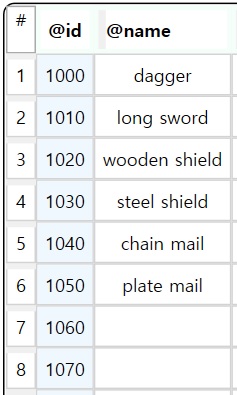
@id attribute values: auto-generated with parameters (Starting Number=1000, Step=10)
JSON Import/Export
Edit in XML, and then export to JSON
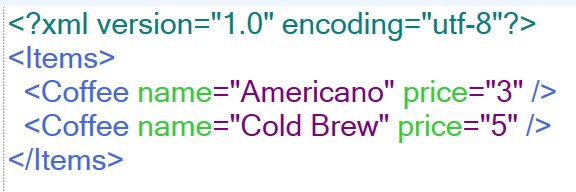
from XML to JSON
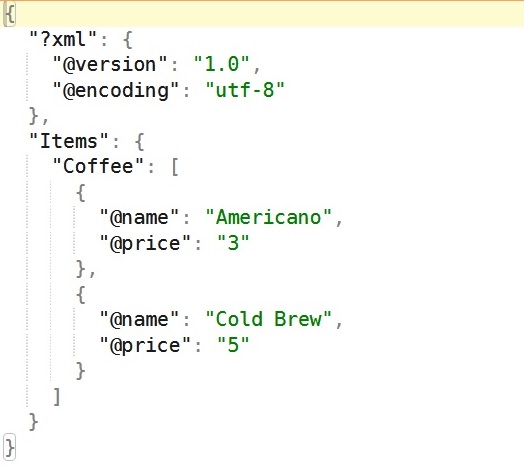
You can import JSON to XML editor as well.
HTML Table Generation
You can generate an HTML Table from a Grid. (nested elements are shown flat.)
In a lot of simple cases, you don't need to write your own XSL to convert XML to an HTML table.
You can use XMLGridStudio to create an HTML table using this functionality.
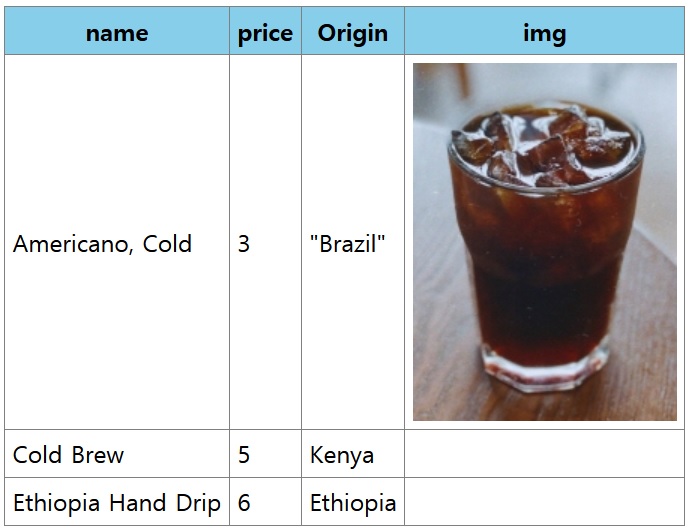
HTML Table from auto-generated HTML, supporting images in Grid View.
Chart Generation from Repeated XML Elements
You can generate a Chart from a Grid. (Line, Column, Row, Pie Chart, Scatter Plot, Histogram)
Find out correlations from the scatter plot.
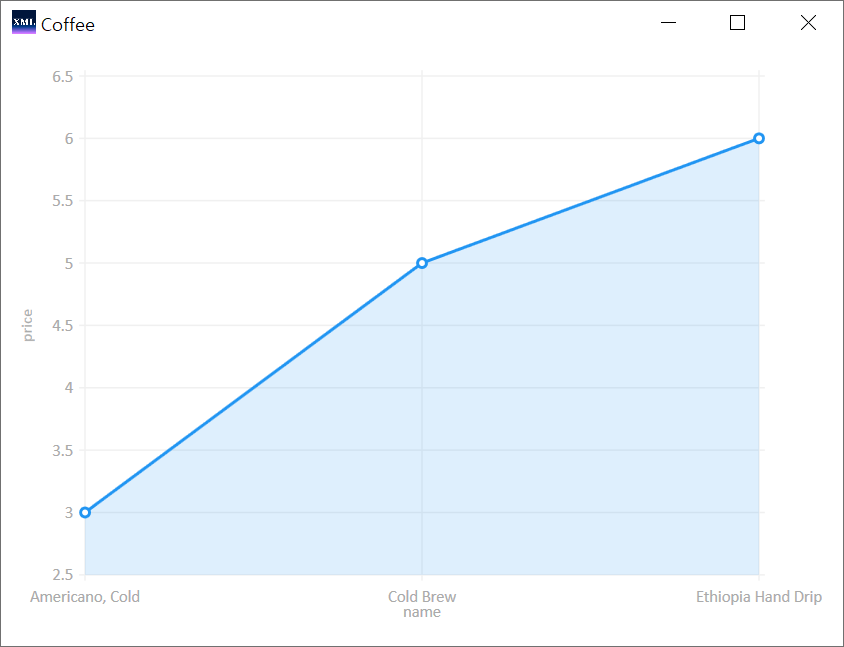
Line Chart generated from repeated XML elements
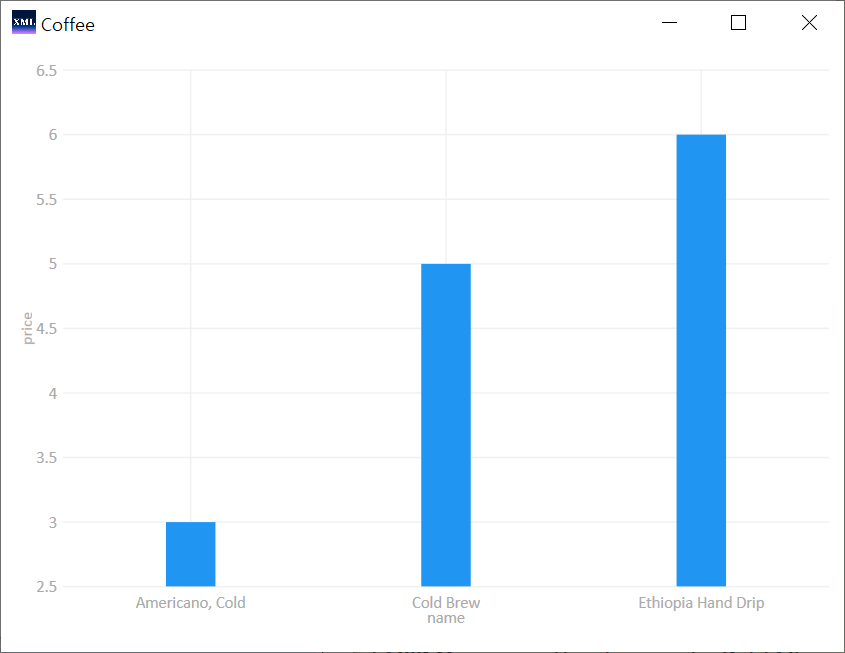
Column Chart generated from repeated XML elements
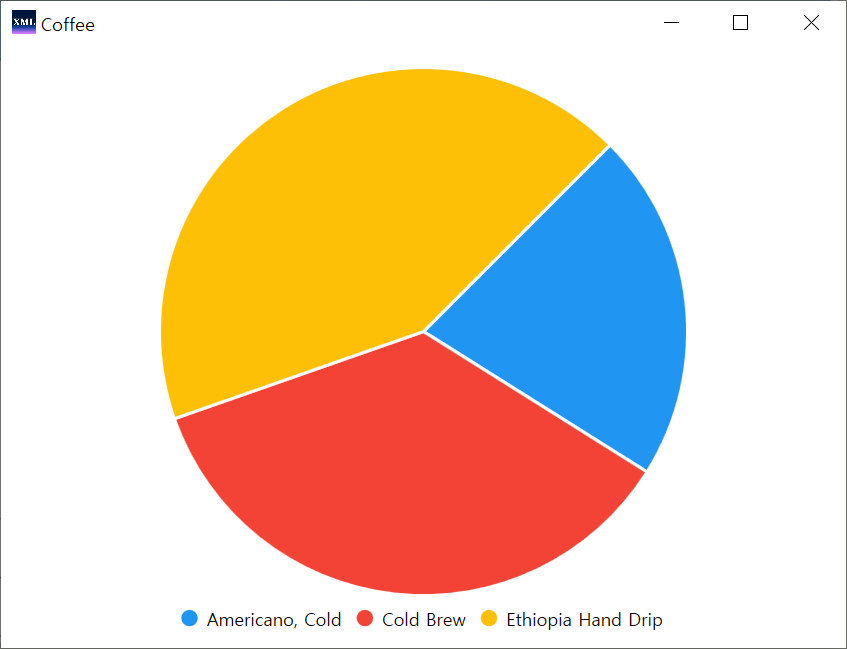
Pie Chart generated from repeated XML elements
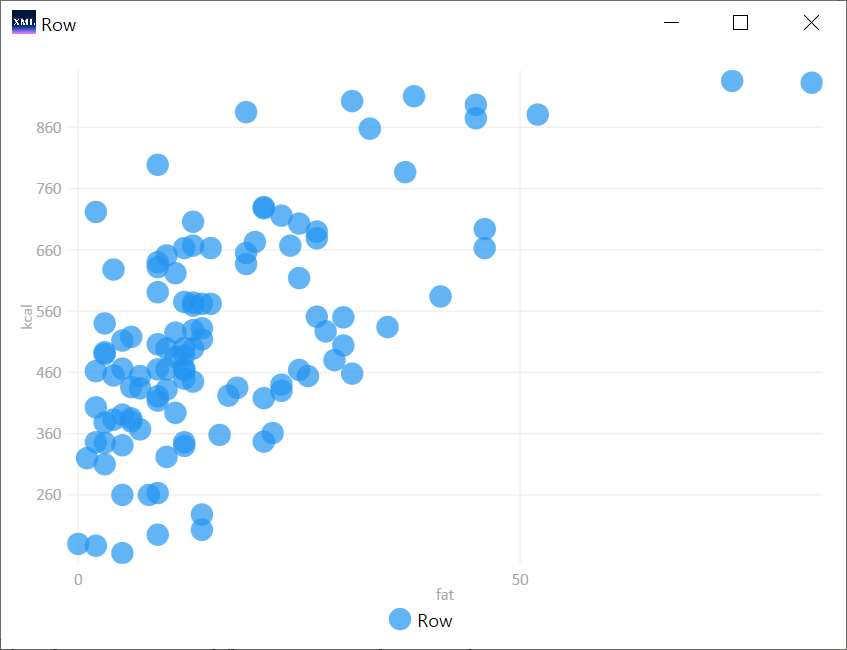
Scatter Plot generated from repeated XML elements
SQL Query Generation
You can generate an SQL query from a Grid to create a DB table. (nested elements are ignored)
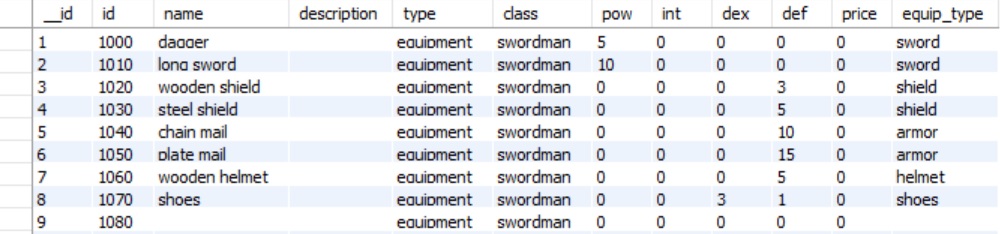
SQL Data from auto-generated query.
SQL Table Creation and Data Insertion
XML Element to SQL Row, Attribute/Top-Child to SQL Column Mapping
CSV Generation (CSV Import/Export)
You can generate(export) a CSV file from a specific table (repeated elements) in Grid view. (nested elements are ignored)
You can open and edit the generated CSV file in Excel.
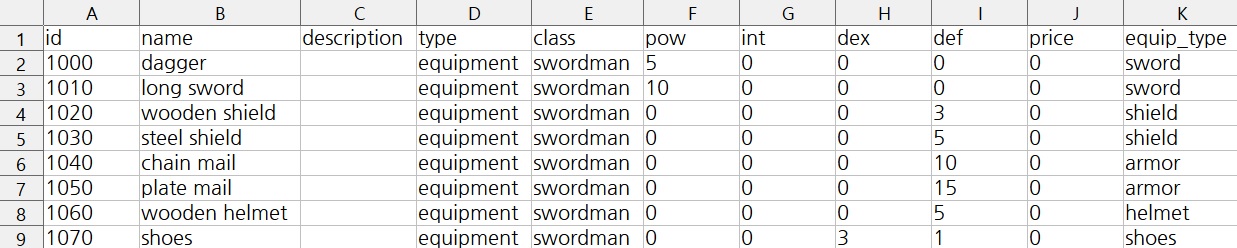
CSV file, generated from a specific XML grid table, opened by a spreadsheet program.
You can import a CSV file as well.
XPath 1.0/2.0 Evaluator
You can find elements/attributes with specific conditions.
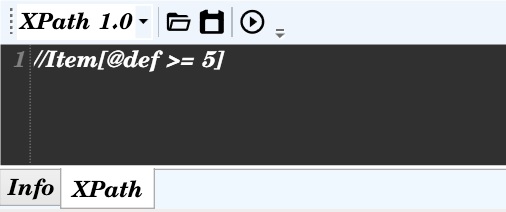
XPath query to filter elements with an attribute value condition.
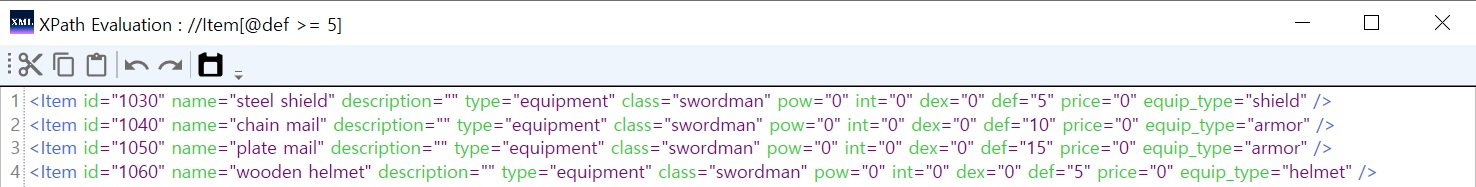
XPath query result.
XSD/DTD Validation
You can quickly find out points of errors.
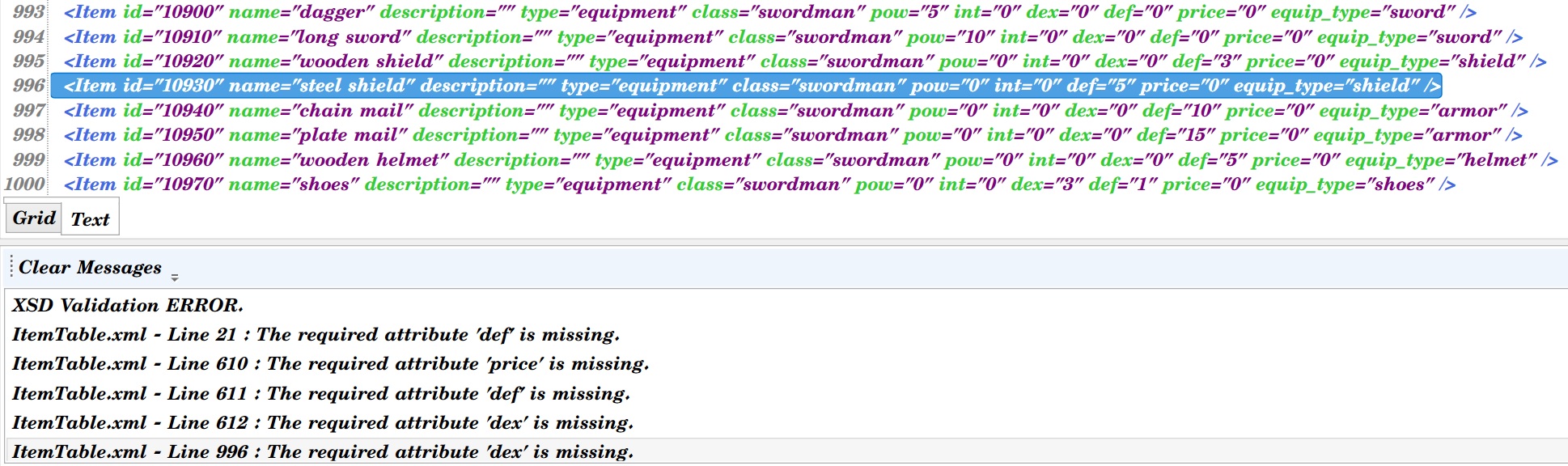
Highlighting the Line Of Each Validation Error (in Text View)
XSL Transform
You can transform XML to HTML or something else using XSL Transform.
XSD Schema Editor
You can select keywords or attribute constants from properties UI.
Add schema elements based on the selected schema element type.
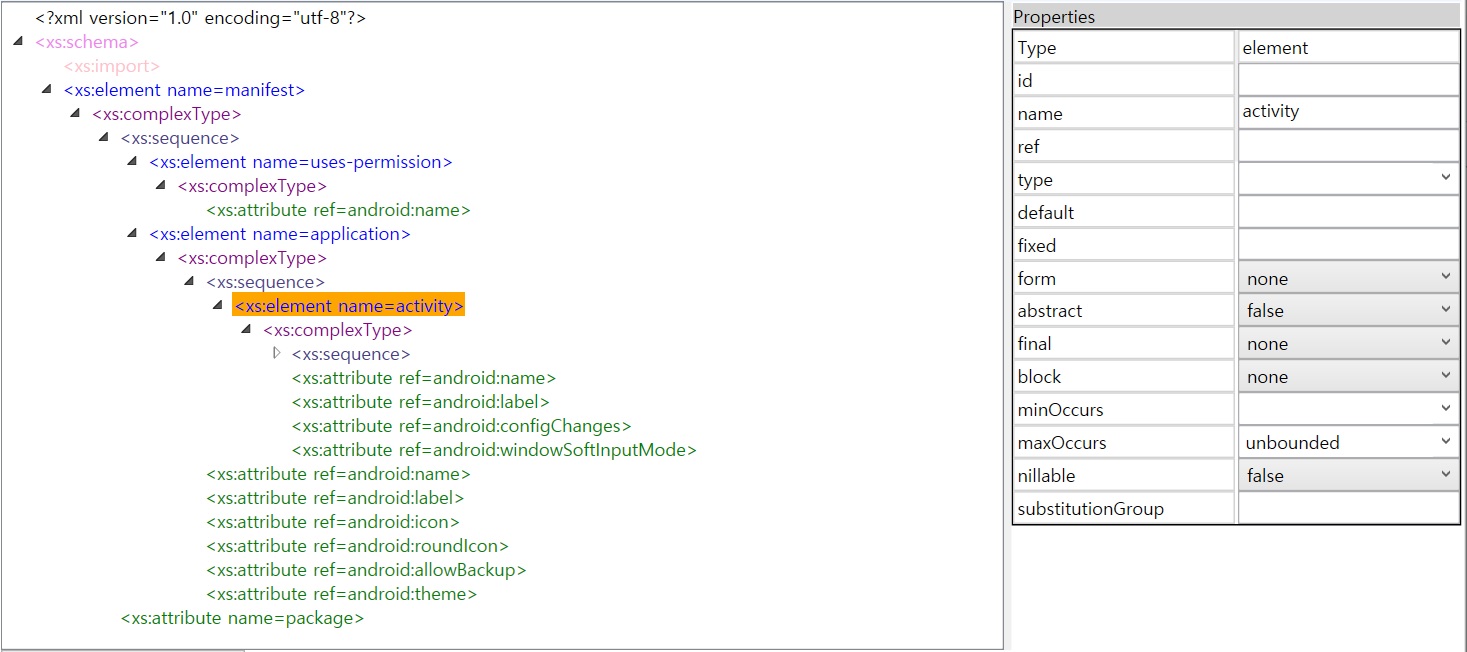
XSD Schema Editor
HTTP/HTTPS XML Request Sender (GET,POST,PUT,DELETE)
You can send an XML request and check the response.
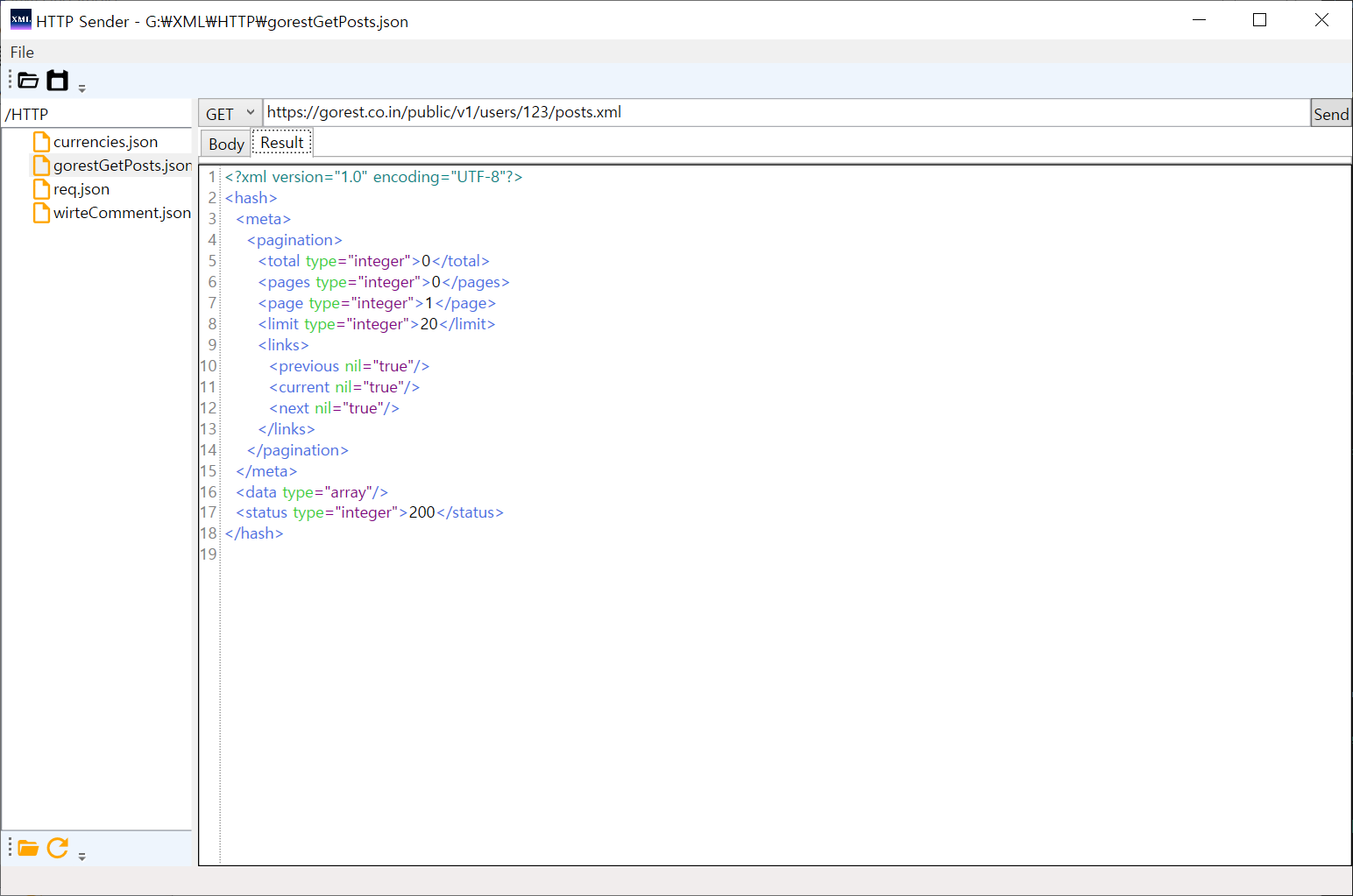
HTTP REST API Client
SQL DB Client (ODBC)
You can see SQL DB Table Structures and Data.
You can import an XML file from an SQL DB Table.
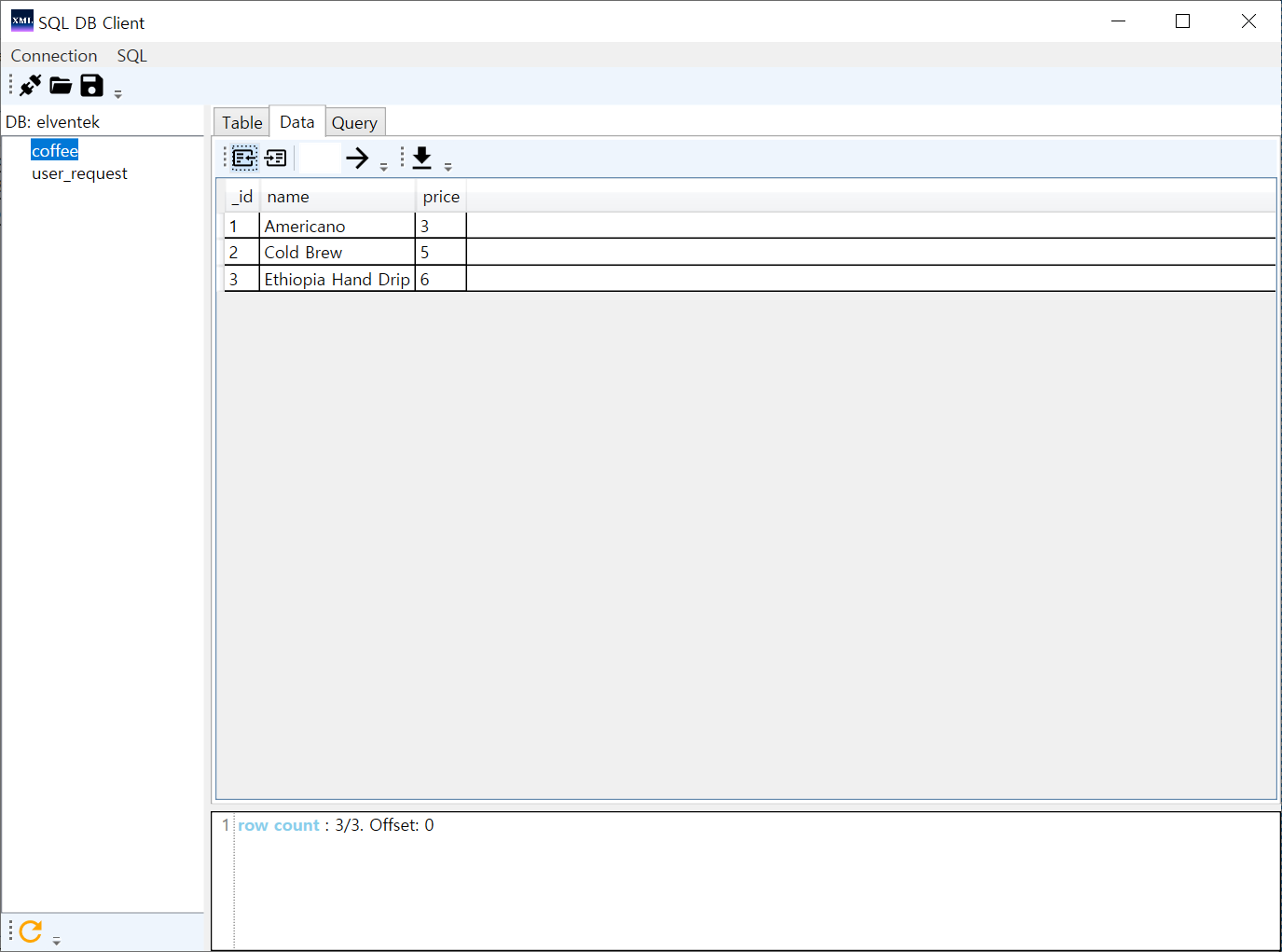
SQL DB Client
Make a Backup File Quickly
You can create a backup file with a timestamp quickly by pressing a button on the top toolbar.