JSON Grid Studio
High Performance JSON Grid Editor
For Your Higher Productivity.
For Your Successful Development, Research, Game Design and Business
JSONGridStudio provides developers with the hierarchical JSON grid editing tool.
Single version for personal, business, and enterprise.
For Windows 10 64bit.
Available from Microsoft Store.
JSONGridStudio Features
JSON Text Editor |
| Syntax Coloring |
| Line and Column Numbers |
| Automatic Indentation |
| Toggle Word Wrap |
| Copy, Cut, and Paste |
| Find, Replace |
| Undo, Redo |
Hierarchical JSON Grid Editor |
| Nested Grid Support |
| Rename Properties |
| Object and Array Operations |
| JSON Value Type Management |
| Undo, Redo In Grid View |
| Keyboard Navigation in Grid |
| Area Copy and Paste |
| Single Click Cell Edit Mode |
| Chart Generation from JSON Object Array (Line, Column, Row, Pie Chart, Scatter Plot) |
Grid Navigation UI for Large JSON |
| Innovative Navigation UI |
| Word-based Filtering |
JSON Schema Validation |
| Highlighting the Line Of Each Validation Error (in Text View) |
JSON Schema Generation from JSON |
HTTP/HTTPS JSON Request Sender (REST API Client - GET,POST,PUT,DELETE) |
| Open/Save JSON Request/Response as a File |
Redis GUI Client |
| Redis Key Management : Add, Rename, Delete a Key |
| Redis Data Management : Add, Modify, Remove, Set TTL (Hash, String, Set, SortedSet, List) |
SQL DB Client (ODBC) |
| Import JSON from SQL DB Table |
| SQL DB Table Structure View |
| SQL DB Data View (Paging Navigation) |
| SQL DB Query View (Query Editor) |
CSV Import/Export (Generate CSV from JSON Array) |
XML Import/Export |
Font Settings |
Make a Backup File Quickly |
Edit a JSON file in the nested Grid View.
You can conveniently edit JSON files in the visual Grid View.
HTTP/HTTPS JSON Request Sender (GET,POST,PUT,DELETE)
You can send a JSON request and check the response.
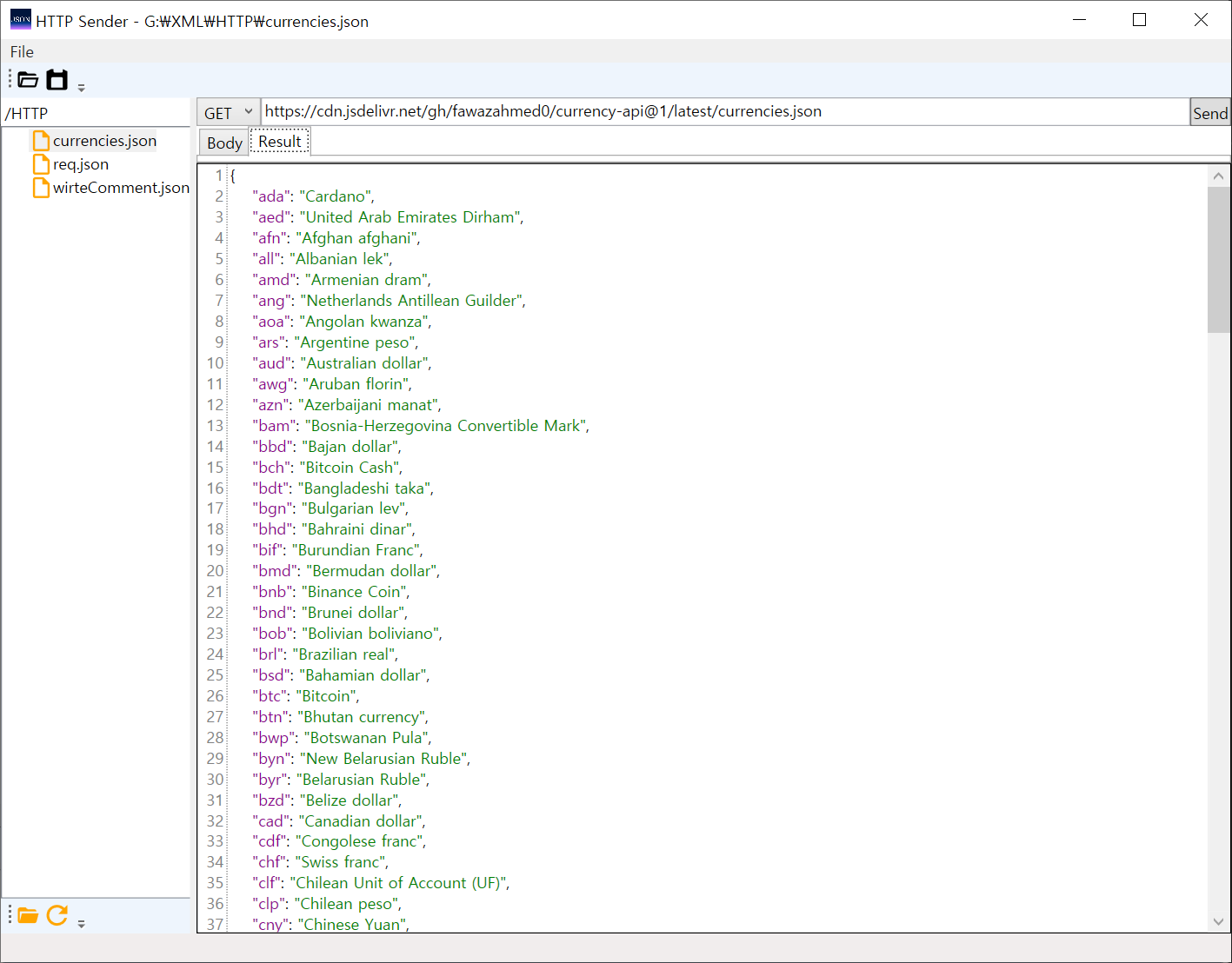
HTTP REST API Client
Chart Generation from JSON Object Array
You can generate a Chart from a Grid. (Line, Column, Row, Pie Chart, Scatter Plot)
Find out correlations from the scatter plot.
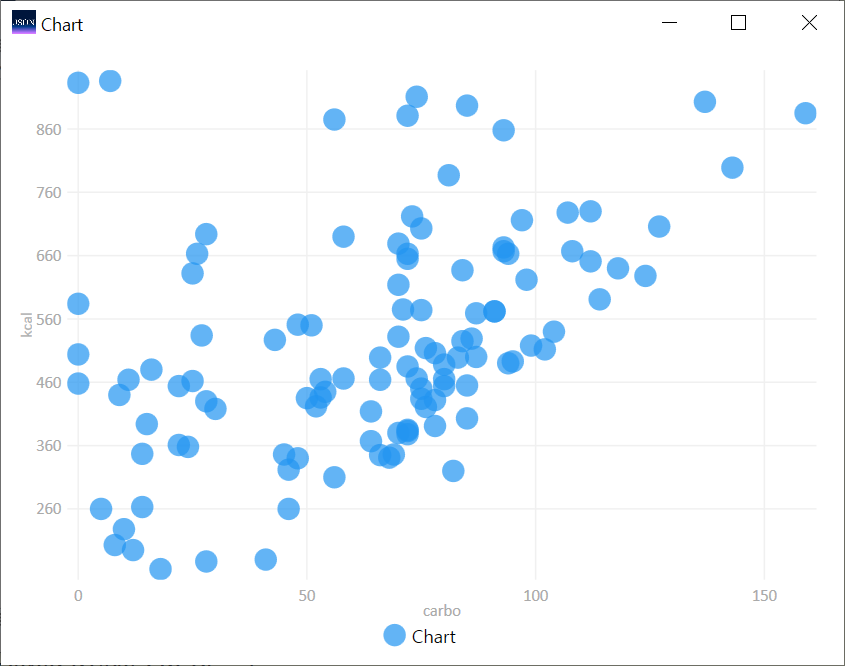
Scatter Plot generated from JSON Object Array
