XMLGridStudio Grid Table Element Column
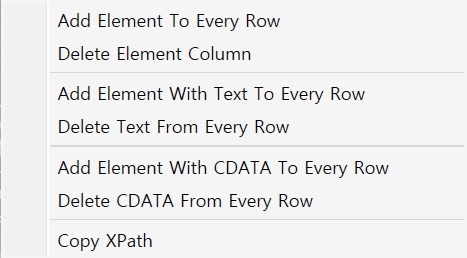
Table Child Element Column Context Menu
You can open the table row context menu by right-clicking the child element column of a table.
- Add Element To Every Row : add a child element to every row.
- Delete Element Column : delete all the selected child elements from every row.
- Add Element With Text To Every Row : add a text node to every child element. add a child element if the row element doesn't have one.
- Delete Text From Every Row : delete a text node from every row.
- Add Element With CDATA To Every Row : add a CDATA node to every child element. add a child element if the row element doesn't have one.
- Delete CDATA From Every Row : delete a CDATA node from every row.
- Copy XPath : copy XPath of a selected child element to the clipboard.